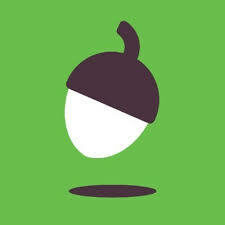Remote Education Provision - Information for parents and carers
This information is intended to provide clarity and transparency to pupils and parents or carers about what to expect from remote education if local restrictions require entire cohorts (or bubbles) to remain at home. For details of what to expect where individual pupils are self-isolating, please see the final section of this page.
The Remote Curriculum - What is taught to pupils at home
A pupil’s first day or two of being educated remotely might look different from our standard approach, while we take all necessary actions to prepare for a longer period of remote teaching.
What happens if there is a bubble closure or local lockdown?
If we are told to close for the majority of pupils, learning will continue via Google classroom. We will provide a range of lessons which will be either live or pre-recorded. Lessons resources may include quizzes and worksheets for children to complete. As much as possible, we will be keeping the learning in line with the curriculum and with what the children would have been learning in school.
One of the benefits of Google classroom is that teachers can set a variety of tasks and are able to show videos, talk over PowerPoints and set online worksheets to complete.
We will provide daily lessons for Maths, English, Phonics/Reading and spelling. It should also include weekly lessons for Science, RE, RSHE, PE, Geography/History and Art, which will be in line with the curriculum and what would usually be delivered.
Teachers will set a submission time on assignments, respond to assignments submitted on Google Classroom and return it to pupils. We cannot guarantee that work submitted after the deadline will be marked.
Teachers will be given half a day, on the first day of the bubble closure and one afternoon in Week 2 for planning and preparation for remote learning.
We expect that remote education (including remote teaching and independent work) will take pupils broadly the following number of hours each day:
We expect Primary school-aged pupils to access 3 – 4 hours of home learning dependent on their age. We will take individual circumstances into account and do our best to work with our families.
All information was sent out at the beginning of the school year. If you have misplaced this information, please contact the school office using office@st-johns.croydon.sch.uk
Information was sent out via Weduc. Please also follow this link to watch the Parent tutorial video.
When providing remote learning, teachers will be contactable via Google classroom or email between 9am-3.30pm. If they’re unable to work for any reason during this time, for example due to sickness or caring for a dependent where there is not another parent available, they should report this using the normal absence procedure.
From parents and carers we expect:
You to support and encourage your child to engage with remote education on a daily basis as much as is possible.
You to ensure your child follows a daily routine similar to a school learning day. If you have any questions or concerns surrounding your child’s remote learning please contact the class teacher via Google Classroom.
School will:
Check pupils’ engagement with remote education on a daily basis If there is a concern of lack of engagement, a phone call will be made by a member of SLT to discuss any concerns and remind parents that it is a statutory expectation to continue learning whilst remote education is in place.
We recognise that some pupils may not have suitable online access at home. We take the following approaches to support those pupils to access remote education:
The DFE have made available 11 laptops for families in our school, who do not have provision at home.
Google Classroom can also be accessed through iPads and phones. If internet access is a problem, please get in contact with the school office. We will also provide paper packs for those who require them.
If your child is unable to come to school
Day 1 of self-isolation
On day one of your child not being in school please use this webpage as guidance.
SUGGESTED TIMETABLE:
| Maths | 30-60 minutes | Times Tables Rockstars (Y3,4,5) |
| English writing | 30-60 minutes | Choose an activity from Pobble 365 |
| English reading | 30-60 minutes | Read your school reading book or read an online story using the researchify link/ Oxford owl |
| Foundation | 30-90 minutes | Choose from the list of foundation resources |
Day 2 of self-isolation
Work will be set on Google classroom by 8:30am each day, much of which will be in line with what children are covering in school. As your child’s class teacher will still be teaching, they will not be able to provide recorded lessons or audio PowerPoint presentations. However, they will feedback on work that is submitted at the end of that school day.
Please remember that each teacher is still teaching their class all day so on the first day of self-isolation your child should choose from the list of activities below to do. This will give the teachers time to set the work on Google Classroom. We aim for this to be available from the second day of self-isolation.
Curriculum Subjects
30-60 minutes of TimesTables Rockstars. Little and often spread out through the day. Children should have their logins, contact the school office if your child does not have a login.
https://play.ttrockstars.com/auth
White Rose Maths will be updating their website with 5 lessons per year group. Each lesson has a video, worksheet and answers.
https://whiterosemaths.com/homelearning/
Other website for maths:
Hit the button
https://www.topmarks.co.uk/maths-games/hit-the-button
Top marks maths games
https://www.topmarks.co.uk/maths-games/7-11-years/ordering-and-sequencing-numbers
Placing numbers on a number line game
https://mathsframe.co.uk/en/resources/resource/37/placing-numbers-on-a-number-line
Identifying numbers game
https://mathsframe.co.uk/en/resources/resource/554/Dienes-Identify-and-Represent-Numbers
White Rose maths – problem of the day
https://whiterosemaths.com/resources/classroom-resources/problems/
Write a book review for your current or favourite book using the template below. https://docs.google.com/file/d/0BxxF0pb7VR9saWVnTklkekJTeDQ/edit
30-60 minutes of reading. Little and often spread out through the day. If you do not have a reading book, please use the following link.
https://www.researchify.co.uk/audiobooks.html
Listen to an audiobook from Audible. All stories are free to stream on desktops, laptops, phones or tables.
https://stories.audible.com/discovery
Visit the Oxford Owl free e-book library https://www.oxfordowl.co.uk/for-home/find-a-book/library-page/
Using a picture from Pobble 365, complete the writing activities. Click the small arrow to see the activities. There are different pictures to scroll through using the left and right arrows.
http://www.pobble365.com/a-new-world-2/
Practise spellings using Spellingshed
https://www.spellingshed.com/en-gb
Need inspiration for a story? Use this interactive, random picture generator to start a 100-word pocket story
Practical science experiments to do at home
Complete the capital cities quiz but don't look at the answers on the last page
https://drive.google.com/file/d/0Bzde65Qaqe9ZMjQ2OGEzMDgtYzFlNi00NmNmLTk0ODQtYTU2ZTk3MGYzY2Y2/view
A family guide to Earth Hour 2020 from the WWF. Earth Hour is the moment every year when millions unite around the world to show they care about the future of our planet. This year’s theme is about our connection to nature and we've got 18 fun and creative suggestions that you can do at home.
This interactive countries quiz is great for learning the countries of Europe. At the bottom of the page there are similar quizzes for other continents and flags of the world.
https://www.playgeography.com/games/countries-of-europe/
Primary age geography activities such as weather mapping and scavenger hunts
WWF activities online
https://www.youtube.com/user/WWFunitedkingdom
Find out about the top ten garden birds from the big garden bird watch
Take a virtual tour of a museum
Learn to draw with award winning, official World Book Day author/illustrator, Rob Biddulph
http://www.robbiddulph.com/draw-with-rob
Learn to draw with author Sarah McIntyre
https://www.youtube.com/channel/UC6Ya_zhH1XgSKkWhF5U2Xiw
Take a virtual tour around some of the most famous museums in the world
https://www.travelandleisure.com/attractions/museums-galleries/museums-with-virtual-tours
Complete a workout from The Body Coach. Remember to do this safely.
https://www.youtube.com/watch?v=d3LPrhI0v-w
Complete an activity from the Get Set Tokyo 2020 team.
https://www.getset.co.uk/resources/travel-to-tokyo/indoor-activity
Take part in a GoNoodle Good Energy task, there's dance, yoga, mindfulness, drama and reading activities.
https://www.gonoodle.com/good-energy-at-home-kids-games-and-videos/
Practise touch typing
https://www.bbc.co.uk/bitesize/topics/zf2f9j6/articles/z3c6tfr
Practise programming with Scratch
https://scratch.mit.edu/projects/editor/?tutorial=getStarted
TBC
There are thousands of free resources here
There are various other activities available here
Kindness activities from The Red Cross
https://www.redcross.org.uk/get-involved/teaching-resources/kindness-calendar
A Kid's Guide to Feeling Lonely book - Free Ebook